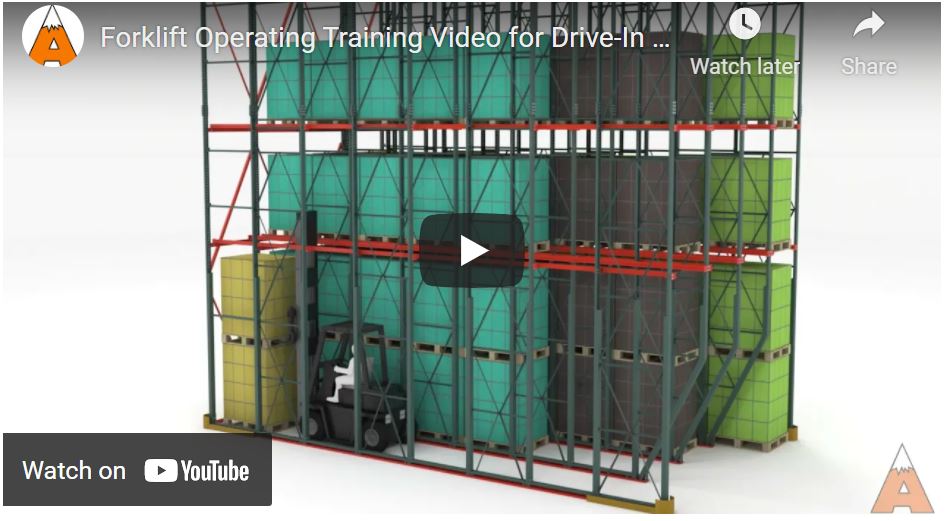Drive-in pallet rack is a high-density, deep-lane storage system configured to maximize warehouse space while storing high-volume SKUs. The rack is compact and efficient but requires a proficient forklift driver to carefully drive into the drive-in lane for pallet put-a-way and retrieval. Pallets are placed on heavy-duty rails that run the full depth of the system, from 10 to even 20 pallets deep.
All warehouse forklift operators should be properly trained but there’s an extra measure of training needed for drive-in pallet rack due to the narrow lane configuration and potential for pallet mishaps. Apex has created a forklift driver training video (above) specific to drive-in rack outlining proper loading and unloading procedures as well as mishap prevention, particularly misaligned pallets that can fall through the drive-in rails.
Here are four critical steps to follow for safe Drive-In operation:
1. Loading Floor Up
Load from the floor up and from the last (furthest) position to the front. Loading upper pallet locations first can impact the system’s structural integrity and potentially lead to accidents or system failure.
2. NEVER Push or pull a pallet along the drive-in rails.
As you can see in the video, the forklift should enter the drive-in lane with the pallet lifted approximately 3-4” above the rails, then drive to the last open position. Next, the driver should carefully center the pallet above the rails then gently lower it into position before slowly backing out of the system.
Forklift operators should never push or pull the pallet into position along the drive-in rails. This will very likely cause the pallet to fall through the rails resulting in product damage or worker injury. Pushing or pulling of the pallet will also cause additional stress and damage to the system.
NOTE: If the pallet is NOT placed squarely on the rails or gets hung up on the rack you must re-enter the system and secure the pallet on the forklift. Then center it within the lane and lower it into place onto the rails.
3. Confirm pallet dimensions BEFORE attempting to load into the system.
It’s important to confirm all pallet dimensions before attempting to load a drive-in rack system. While standard GMA pallets are 48” x 40”, it’s common for plastic pallets to have a width of 39” (vs. 40”) or for lesser quality pallets to have slight variances in either direction. Pallets that are smaller than the design spec risk falling through the drive-in rails, while anything larger can get stuck between the rails.
4. Schedule regular maintenance & pallet rack inspection to check for system integrity and rail to rail opening shifts at each level.
Regular maintenance and quality inspection ensure that the drive-in system safely provides the high-density solution it was designed to support. Inspection should check for forklift/rack impact areas and rail to rail spacing to ensure rails haven’t been damaged or shifted.
Don’t Go It Alone
The Apex team can ensure the safety of your drive-in pallet rack system. We offer two ways to help that rely on our cutting-edge Rack Repair Mobile App. The mobile app captures all system specs to help monitor ongoing maintenance records and facilitate a seamless process for ordering a customized repair kit if required. With the Rack Repair Mobile App, you can conduct the audit yourself or have the Apex PROs complete it for you. Here’s more on both options…
 Apex Rack Repair Mobile App provides Do It Yourself capability to conduct a complete pallet rack system audit. The app prompts you for key specs and photos as you identify system damage on columns, struts, baseplates, anchors, and beams. You can also take notes about wire decking, supports, load deflection, proper flue space, and more.
Apex Rack Repair Mobile App provides Do It Yourself capability to conduct a complete pallet rack system audit. The app prompts you for key specs and photos as you identify system damage on columns, struts, baseplates, anchors, and beams. You can also take notes about wire decking, supports, load deflection, proper flue space, and more.
If all that sounds like something you’d prefer to Leave it to the PROs … Apex still has you covered. Apex PROs rack inspectors will come to you and handle your complete audit using the Rack Repair Mobile App.
Our Promise – Whether DIY with the app or a PRO audit you’ll receive a comprehensive rack inspection report with an independent solution recommending steps for system repairs and maintenance.
Safe, “healthy” rack is a key component in warehouse optimization. The Apex Rack Repair Mobile App is here to help. Download the app today, call us or visit our website for more information.